Description
Technical Specifications
| RAM: | 1 |
|---|---|
| SKU: | GE840EL0BH24RNAFAMZ |
| Processor: | n/a |
| Weight (kg): | 0.1 |
| Main material: | aluminium and Plastic |
| Memory Size (GB): | 1 |
| Operating System: | Other |
| Size (L x W x H cm): | 21x16x5 mm |
This Bluetooth dongle will help you connect your computer to bluetooth devices such as Headphones, phones, gaming gadgets and so on.
How To Use This Bluetooth Adapter
1. If your system does not need drivers, it will be plug and play. If your computer needs drivers install the drivers from the mini CD included in the packaging.
2. Check if the Bluetooth icon is visible in the Windows System Tray. This is the notification area to the bottom right of your screen. Shown in the screenshot below.
3 Right click on the Bluetooth icon and choose an action; To add a new device , Click on add Device and follow the next steps. For each of the other options choose and then follow the given steps.
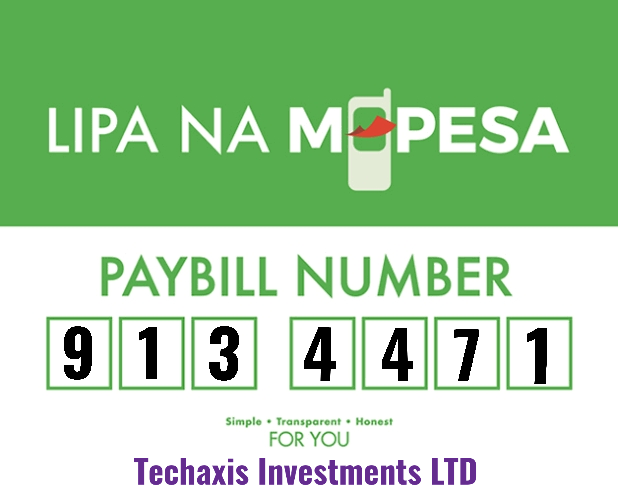









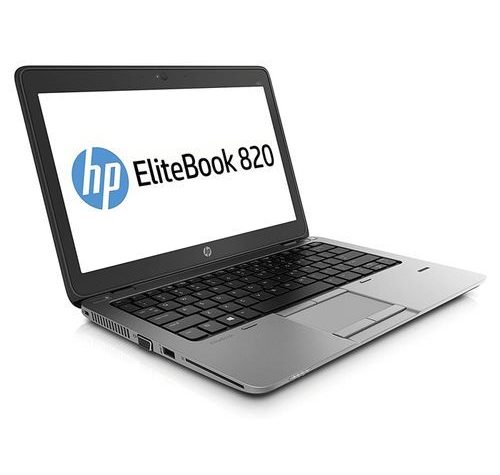


Reviews
There are no reviews yet.