Description

- 100GB of Online Backup
- Supports up to Three Mobile Users
- Batch Enter Transactions
- Import in Bulk
Overview
With the ability to quickly find and fix client entry errors, you benefit from increased accuracy in reporting. Moreover, get the benefit of increased efficiency with the ability to enter multiple transactions at the same time. Enhanced email support makes it easier to keep in touch with clients, ensuring you remain on the same page throughout the accounting process. When drawing up accounting documents, you can view all of your income-producing transactions in one place for a better overview of cash flow.
Batch Entry
Import in Bulk
Faster Data Entry
Find and Fix Client Errors Faster
Reassign Checks
Handle Bounced Checks with Ease
Send Journal Entries Directly from QuickBooks
Email Entries
(Send General Journal Entry feature is available in QuickBooks Accountant 2013 and forward. The client must use QuickBooks 2013 or a newer version to import the journal entry.)
Easy Import
Compatible with PC and Mac
Work While Clients Work
(QuickBooks Statement Writer: QuickBooks Statement Writer requires Excel 2003 or 2007.)
Work on Multiple Files at the Same Time
(Toggle: Works with QuickBooks Pro, Premier, and Industry Editions 2014. It does not work with QuickBooks Enterprise Solutions, QuickBooks for Mac, or QuickBooks Online Edition.)
Eight QuickBooks Editions in One
(QuickBooks Statement Writer: QuickBooks Statement Writer requires Excel 2003 or 2007.)
Reclassify Numerous Transactions at Once
Write Off Multiple Invoices on One Screen
Fix Incorrectly Recorded Sales Tax Payments
Quickly Troubleshoot Inventory Issues
Enter Multiple Transactions at the Same Time
Let Clients Access Journal Entries in One Click
Customize Financial Statements
(QuickBooks Statement Writer: QuickBooks Statement Writer requires Excel 2003 or 2007.)
Collaborate with Toggle
(Toggle: Works with QuickBooks Pro, Premier, and Industry Editions 2014. It does not work with QuickBooks Enterprise Solutions, QuickBooks for Mac, or QuickBooks Online Edition.)
Income Tracker
Email Capabilities
Manage Multiple Bank Transactions in One Place
(Download data from participating banks until May 2017. Online services vary by participating financial institutions or other parties and may be subject to application approval, additional terms, conditions and fees.)
System requirements for Quickbooks 2014
- Microsoft windows 7 with both 32/64 bits
- Microsoft .Net Framework 4.0
- Microsoft Windows Vista 32/64 bits
- Microsoft Windows 8 and above with 32/64 bits
- Minimum Processor of 2HZ, Ram – 1 GB or above and 2.5GB HARD DRIVE space.
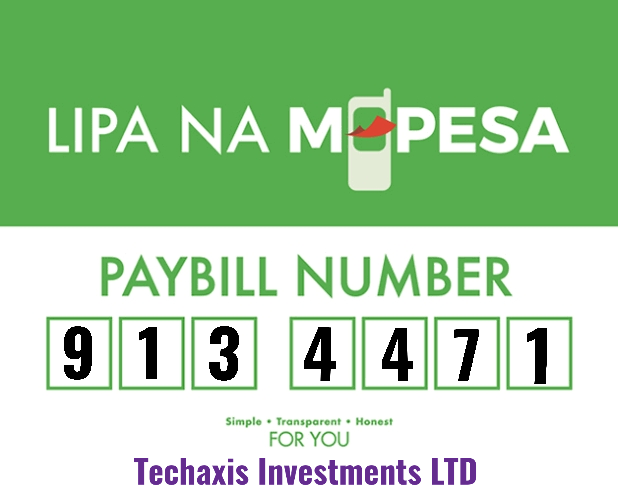

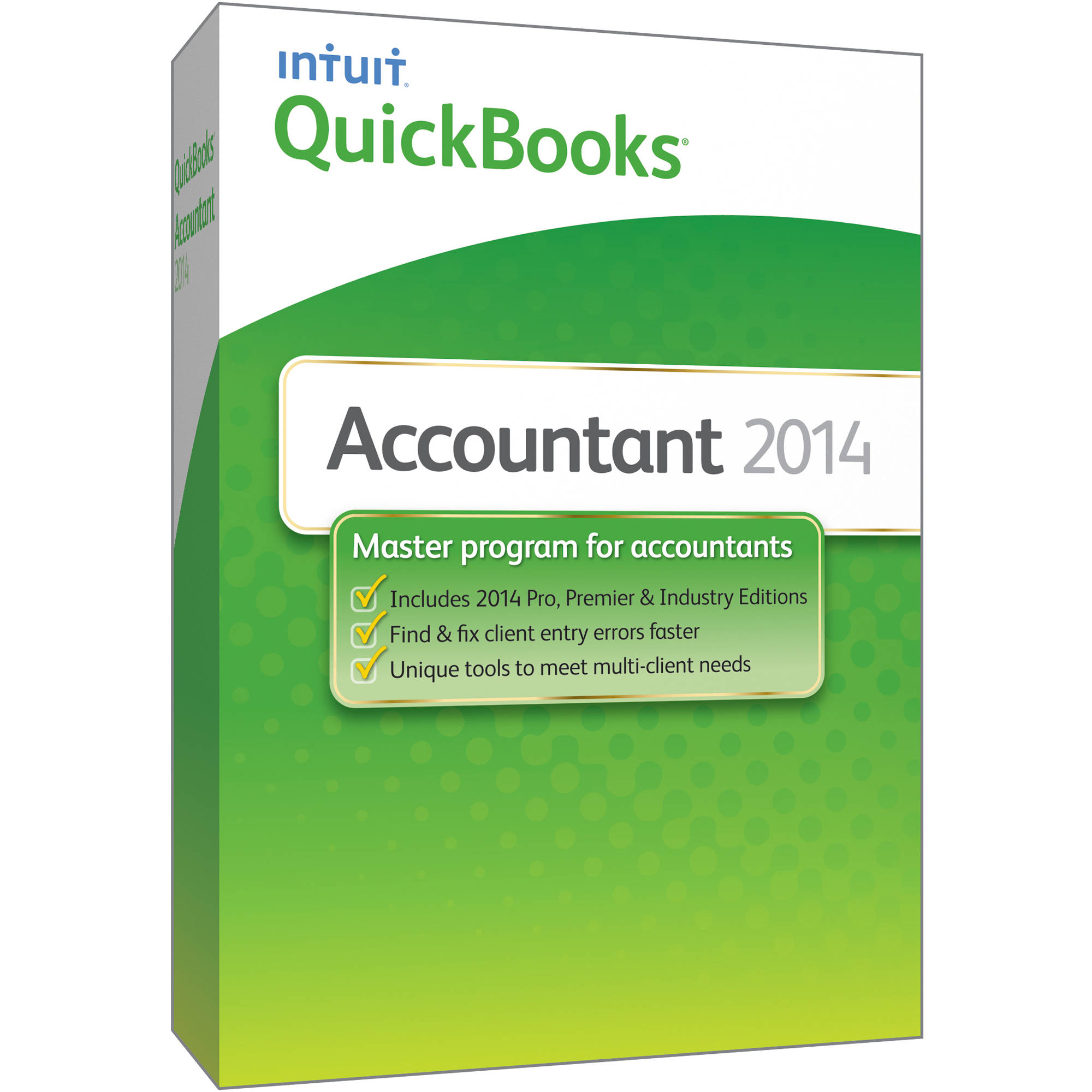


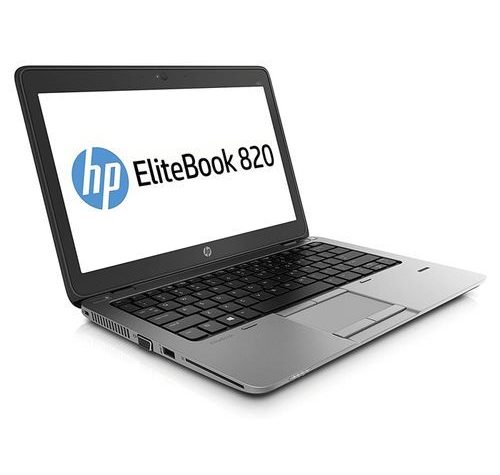



Reviews
There are no reviews yet.